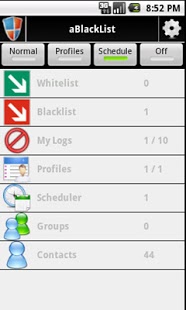aBlackList Lite 0.1.9
Free Version
Publisher Description
aBlackList BlackList provides a simple interface but completely configurable.
It should be noted that the priority to overlapping rules is as follows:
Private - Contacts - Whitelist - Blacklist - Unknown
The main features are:
- Blocking whitelist, blacklist, unknown, private, etc.. With multiple operating modes Normal with profiles and scheduler (based on days and times).
- Blocking of messages and incoming calls and outgoing calls (outgoing message could be configured to monitor, but not cancel)
- Ability to save or not the call log or messages canceled by whitelist
- Possibility of permanent notification icon locks on.
- Possibility of notification icon to cancel a call or message
- Possibility to send sms automatically answer a call blocking
- Password input to the application and so fake with wrong password
- Possibility to create groups of contacts to group blocking rules
One must also consider that when selecting locking reply message, your operator may charge additional fees.
Application is currently in beta, please contact me with any problem. Should I expect to like the application consider downloading the full version of aBlackList.
If you need any clarification on the application or wish to report a bug, you can do: itaravika (at) gmail
- Restrictions on the lite version
- Only allow 2 groups, 3 rules blacklist, whitelist rules 3, 2 sections and two schedules schedules
- Password is not allowed, only allowed one sms reply
About aBlackList Lite
aBlackList Lite is a free app for Android published in the System Maintenance list of apps, part of System Utilities.
The company that develops aBlackList Lite is itaravika. The latest version released by its developer is 0.1.9. This app was rated by 1 users of our site and has an average rating of 5.0.
To install aBlackList Lite on your Android device, just click the green Continue To App button above to start the installation process. The app is listed on our website since 2012-03-25 and was downloaded 29 times. We have already checked if the download link is safe, however for your own protection we recommend that you scan the downloaded app with your antivirus. Your antivirus may detect the aBlackList Lite as malware as malware if the download link to com.tarsoft.ablacklistlite is broken.
How to install aBlackList Lite on your Android device:
- Click on the Continue To App button on our website. This will redirect you to Google Play.
- Once the aBlackList Lite is shown in the Google Play listing of your Android device, you can start its download and installation. Tap on the Install button located below the search bar and to the right of the app icon.
- A pop-up window with the permissions required by aBlackList Lite will be shown. Click on Accept to continue the process.
- aBlackList Lite will be downloaded onto your device, displaying a progress. Once the download completes, the installation will start and you'll get a notification after the installation is finished.